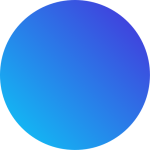As businesses increasingly move to cloud-based solutions, Microsoft Office 365 (now known as Microsoft 365) has become the go-to platform for email, collaboration, and productivity tools. However, one of the first questions many businesses ask when considering migration is: How much does it cost to migrate to Microsoft 365?
The answer varies based on several factors. Below, we outline the key considerations and provide a comprehensive guide to help you understand the costs and process involved in migrating to Microsoft 365 in 2024.
What is Microsoft Office 365 (Microsoft 365)?
Microsoft 365 is a suite of cloud-based Software-as-a-Service (SaaS) products designed to support businesses of all sizes. Depending on your subscription, Microsoft 365 may include:
- Outlook and Exchange Online for email services
- Microsoft Office apps like Word, Excel, PowerPoint, and more
- Microsoft Teams for video meetings and team collaboration
- OneDrive and SharePoint for cloud storage and file sharing
- Azure Active Directory for user and device management
- Intune Mobile Device Management for endpoint protection and compliance
Popular Microsoft 365 Plans for Businesses
Here are some of the most popular Microsoft 365 plans for small and medium-sized businesses:
| Plan | Cost (per user/month) | Email Storage | Office Apps | Security Features | Max Users |
|---|---|---|---|---|---|
| Business Basic | $6.00 | 50 GB | Web Apps Only | Basic Email Protection | 300 |
| Business Standard | $12.50 | 50 GB | Full Desktop & Web | Basic Email Protection | 300 |
| Business Premium | $22.00 | 50 GB | Full Desktop & Web | Advanced Security Features | 300 |
| Office 365 E5 | $38.00 | 100 GB | Full Desktop & Web | Threat Protection & DLP | Unlimited |
Key Factors Influencing Microsoft 365 Migration Costs
- Number of Users/Mailboxes The more mailboxes you have to migrate, the lower the cost per mailbox. It’s essential to request a comprehensive Scope-of-Work (SOW) to understand what is and isn’t included in the migration service.
- Mailbox Size Larger mailboxes take longer to migrate, and emails with large attachments may need special handling. You can reduce mailbox size by archiving or deleting old messages to speed up the migration.
- Existing Email Environment The complexity of your current setup can impact the migration cost. For example, migrating from an old on-premises Exchange server or a POP/IMAP email system requires additional preparation.
- Integration with Active Directory If your business uses Windows Server Active Directory, you may want to integrate it with Azure AD to enable Single Sign-On (SSO). This setup simplifies password management and adds an extra layer of security.
- Third-Party Integrations If your business uses external apps or devices that send emails, such as a CRM system or network scanner, additional time and setup may be required to ensure compatibility with Office 365.
Microsoft 365 Migration Options and Pricing
At RSR, we offer three primary migration options to suit different business needs:
| Migration Option | Without Email Migration | With Email Migration and PC Setup | With Email Migration (No PC Setup) |
|---|---|---|---|
| Migration Cost (per user) | $50-75 | $200-275 | $100-200 |
| Basic Tenant Setup & Email Configuration | ✔ | ✔ | ✔ |
| Email Migration | ✔ | ✔ | |
| PC and Mobile Device Setup | ✔ | ||
| Onsite/Remote Technical Support | ✔ | ✔ | ✔ |
Additional Post-Migration Considerations
Once your email migration is complete, you can take advantage of several additional features in Microsoft 365, such as:
- Cloud storage with OneDrive and SharePoint
- Mobile Device Management (MDM) through Intune
- Data Loss Prevention (DLP) and other security features
- Automated device setup with Microsoft Autopilot
These features can streamline IT management and improve overall security for your business.
Why Choose RSR for Your Microsoft 365 Migration?
Migrating to Microsoft 365 can be a complex process, but with RSR’s experienced team, you can avoid common pitfalls. We ensure a smooth transition with minimal downtime and provide ongoing support after the migration.
- Experienced Microsoft Support Team: With over 25 years of experience, we offer both remote and onsite support tailored to your needs.
- Cost-Effective Services: Our pricing starts at just $180 per user for a complete migration, well below industry standards.
- Proven Methodology: We’ve successfully migrated businesses with anywhere from 10 to 300+ users, ensuring a seamless experience.
Ready to migrate? Contact RSR today for a free consultation and find out how we can make your transition to Microsoft 365 hassle-free.