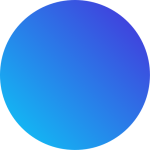As technology continues to evolve at lightning speed, businesses rely more heavily on IT systems to drive growth and ensure smooth operations. But what happens when your current IT provider can no longer meet your needs—or worse, holds your business back? Switching to a new IT provider or Managed Service Provider (MSP) can be the strategic boost your business needs to thrive.
However, transitions can be complex. Missteps during the switch can lead to costly downtime, data vulnerabilities, or even compliance issues. Here are nine critical steps, shared with insights from Jesse and Ed, founders of Atlantic Computer Systems, to help you make a smooth, secure transition.

1. Take Stock of Your IT Landscape
Before switching providers, take the time to thoroughly evaluate your current IT infrastructure. This includes hardware, software, networks, and data storage locations.
“Think of this as building a detailed map of your IT ecosystem,” says Ed, a seasoned IT expert; “It gives you a clear understanding of where you stand and helps avoid surprises during the switch.”
Ed also recommends conducting a cybersecurity risk assessment or penetration test to uncover any hidden vulnerabilities that could derail the transition.
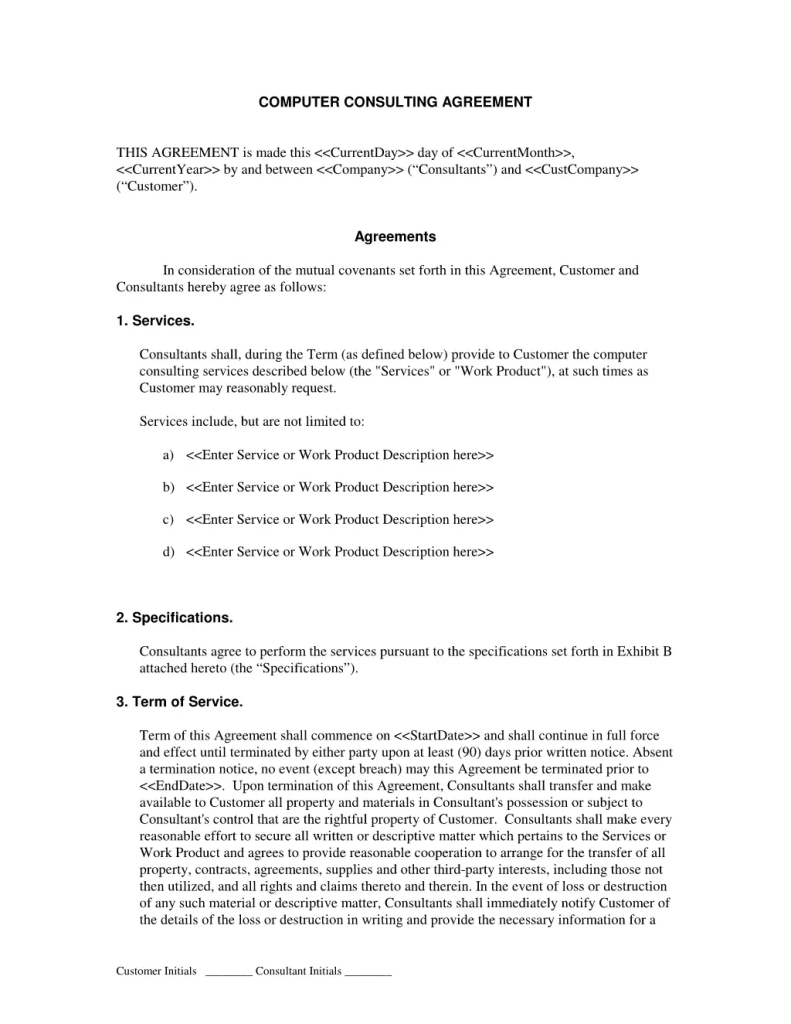
2. Know Your Current IT Contract Inside and Out
Your existing contract could hold vital details about your ability to switch providers. Some key questions include:
- Does your contract have an auto-renewal clause?
- Are there termination fees, and what’s the notice period?
- Do you have admin access to servers, firewalls, and cloud platforms like Microsoft 365?
“One of the most common mistakes businesses make is not securing their admin credentials before switching,” says Jesse. “This can lead to frustrating delays and unnecessary hurdles during the transition.”

3. Plan a Solid Data Migration Strategy
Data is the backbone of any business, and its security and integrity must be top priorities during a migration.
“Data loss during a transition can be catastrophic,” warns Jesse. “Always back up your critical data before making the switch, and ensure your new provider has a robust migration plan in place.”
Testing is equally important. A trial migration can help identify compatibility issues early, minimizing downtime during the actual transition.

4. Make Cybersecurity Your Top Priority
Cyber threats are especially prevalent during transitions, making cybersecurity a critical consideration when choosing a new provider.
“Cybersecurity isn’t just an IT issue; it’s a business survival issue,” says Ed. “Look for a provider that offers strong protections like data encryption, 24/7 threat monitoring, and security awareness training for your team.”
Ed also advises ensuring your new provider complies with any industry-specific regulations to keep your business safe and compliant.
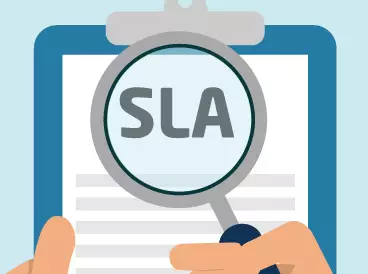
5. Clarify Service Expectations with SLAs
A strong Service Level Agreement (SLA) defines the scope of services, response times, and resolution procedures.
“The SLA sets the tone for your relationship with your provider,” Jesse explains. “It’s critical to establish clear expectations upfront so you’re never left wondering what’s covered or how quickly issues will be resolved.”
Look for providers offering proactive monitoring, regular system updates, and ongoing support tailored to your needs.

6. Plan for Scalability and the Future
Your new IT provider should not only meet your current needs but also grow with your business.
“Your IT systems should never be a bottleneck to growth,” says Ed. “Choose a provider with scalable services and a track record of staying ahead of technological advancements.”

7. Do Your Homework on Reputation and Expertise
A provider’s reputation speaks volumes about the quality of their services.
“Don’t just take their word for it,” advises Jesse. “Check reviews, ask for references, and look for providers who specialize in your industry, whether it’s law, accounting, or another field.”

8. Stay Compliant with Industry Standards
If your business handles sensitive client information, compliance is critical.
“Industries like law and finance have strict regulations, and your IT provider needs to understand them inside and out,” says Ed. “It’s not just about avoiding fines—it’s about protecting your clients and your reputation.”
Businesses with cyber liability insurance should also confirm that the new provider’s security measures meet policy requirements.
9. Nail the Onboarding Process
A well-planned onboarding process minimizes disruptions and sets the foundation for a successful partnership. Expect your new provider to:
- Conduct a risk assessment of your systems
- Securely transfer admin access and credentials
- Install essential security tools like antivirus software and firewalls
- Provide employee training on new processes and cybersecurity best practices
“A good onboarding process isn’t rushed,” Jesse emphasizes. “Plan for at least 30-90 days to ensure everything is transitioned smoothly, and don’t hesitate to keep your old provider on retainer during this period for extra coverage.”
The Bottom Line: Strategic Partners Matter
Switching IT providers is more than a logistical move—it’s a strategic decision that can shape the future of your business. A great IT provider is more than a vendor; they’re a partner invested in your success.
“IT isn’t just about keeping the lights on—it’s about empowering businesses to reach their full potential,” says Ed. “With the right partner, your IT systems can become a true driver of growth.”
Ready to Make the Switch?
Schedule a free strategy call with Atlantic Computer Systems today to explore how Jesse, Ed, and their team can help your business thrive.
Q: What exactly does ACS do?
At Atlantic Computer Systems (ACS), we empower law firms, accounting practices, medical practices, and other small businesses to function like industry giants when it comes to technology. For over 20 years, we’ve provided tailored IT solutions that give you all the tools and support you need—without the overhead of hiring extra staff.
“When something goes wrong, you won’t have to worry about layoffs or unexpected expenses. We provide reliable IT services that enable your business to compete, grow, and stay secure,” explains Jesse, one of ACS’s founders.
Our goal is to give your business the edge it needs to stay competitive in today’s fast-paced, digital-driven world.
Q: Does ACS work with all businesses?
ACS specializes in serving professional service organizations like law firms, medical practices, accounting firms, and wealth management practices. However, we’ve also worked with a variety of other businesses, such as non-profits and manufacturing companies.
“We take a consultative approach to ensure every client is the right fit for our services,” says Ed, ACS’s co-founder.
Q: Are there businesses that shouldn’t work with ACS?
We are not a traditional computer repair company; we focus on security first. While computer support is part of our offering, it’s embedded within a broader framework of managed security services.
“Our approach is proactive, not reactive,” Jesse explains. “We focus on prevention, continuous monitoring, and educating your team to mitigate risks in today’s evolving landscape of cyber threats.”
If your business is looking for break-fix or hourly IT services, ACS might not be the right fit. “The break-fix model creates a fundamental conflict of interest,” Ed explains. “It doesn’t allow us to fully manage your risks, which is essential to building trust and delivering consistent results.”
Q: What measures does ACS take to protect customer data and networks?
The modern business landscape is reliant on digital infrastructure, making cybersecurity a top priority.
“More than 87% of small businesses handle sensitive customer data that could be compromised in the event of a cyberattack,” Jesse notes.
At ACS, we protect your IT systems with a comprehensive strategy that includes:
- Managed Security: Zero-trust access, data encryption, regular backups, and stringent policies.
- Proactive Support: 24/7 monitoring, live help desk, on-site support, and employee onboarding assistance.
- Proven IT Strategy: Identifying, prioritizing, and recommending the right technology for your business.
These measures ensure your data stays secure, your systems run smoothly, and your business remains resilient.
Q: Why can you depend on ACS to keep your business running?
Proven Track Record:
Since 2020, ACS has been a trusted partner to businesses in the San Francisco Bay Area and beyond. “We’ve built long-term relationships with clients, vendors, and employees by delivering results and reliability,” says Ed.
People & Process:
“Our team follows a time-tested process to provide consistent results,” Jesse explains. “This includes everything from onboarding to daily support, ensuring no detail is overlooked.”
Quality & Responsiveness:
“We only recommend tools and systems we’ve tested ourselves,” Jesse emphasizes. “Additionally, our emergency response time is guaranteed to be one hour or less, with live remote support available for instant troubleshooting.”
Q: How much do IT services cost?
Pricing depends on the size and complexity of your business environment.
“For companies with 10 to 50 employees, IT support is an investment that safeguards operations and ensures long-term efficiency,” Ed explains.
On average, managed IT services, including cybersecurity, range from $185 to $300 per user per month. A precise cost estimate is provided after an in-depth assessment of your current systems and needs.
“Neglecting IT support can lead to vulnerabilities and higher costs down the line,” Jesse warns. “It’s not just an expense—it’s an investment in your business’s future.”